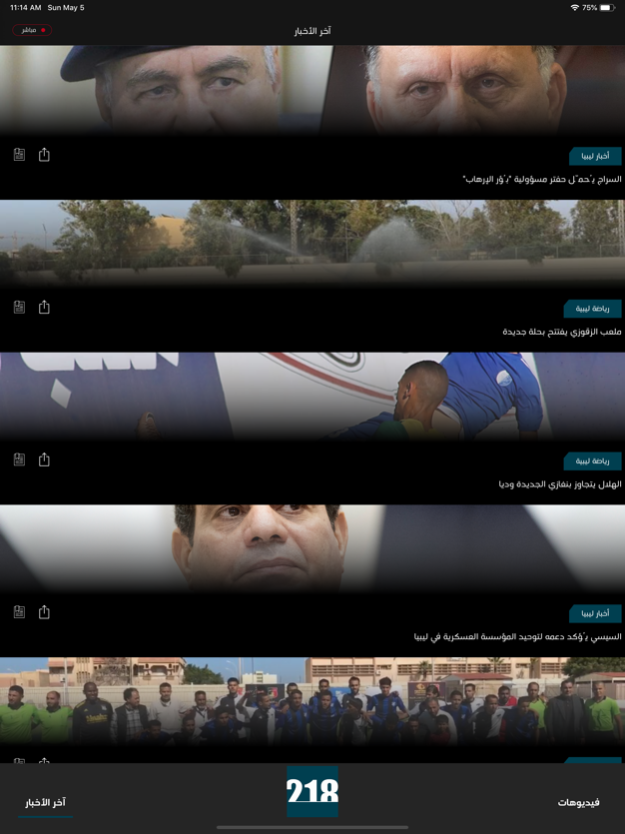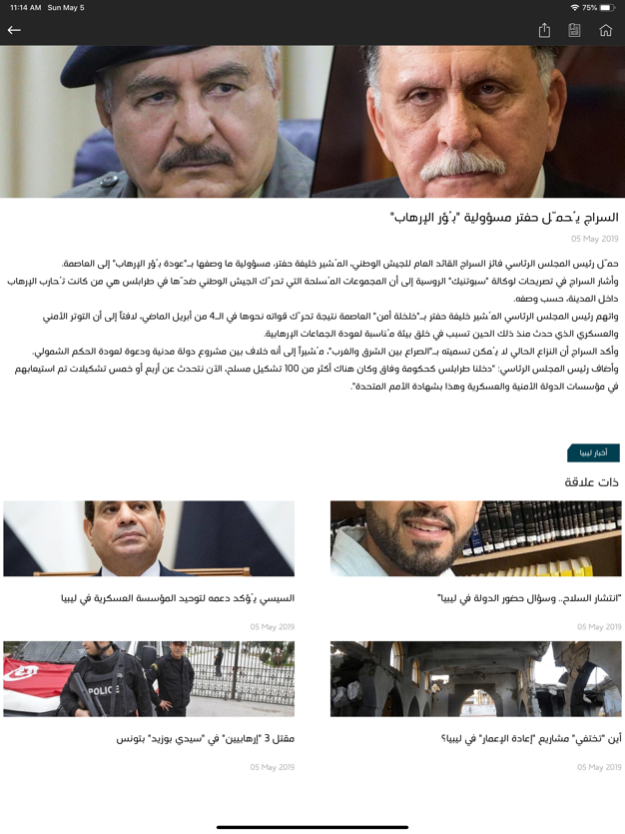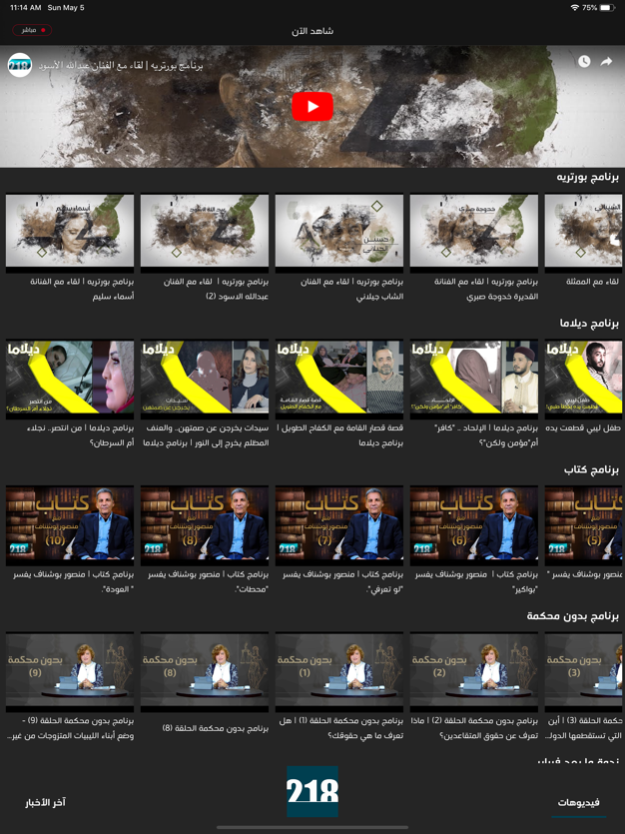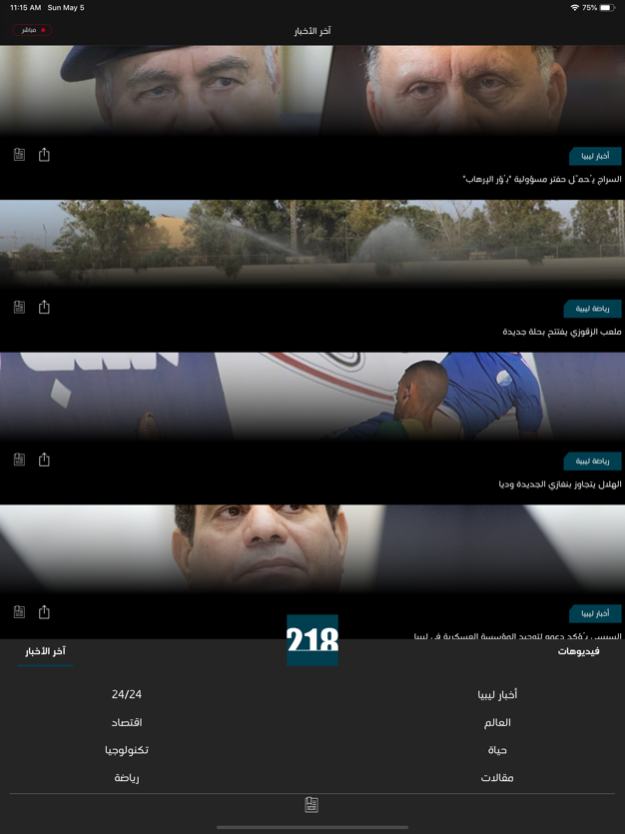218TV 3.0.2
Continue to app
Free Version
Publisher Description
We give you the full picture with our political, civil, and humanitarian coverage. We reach you through our wide network of correspondents in every Libyan town, because you are not only our audience, you are our source.
Aside of our 24/7 of full news coverage, 218TV presents to you a set of political and entertaining programs, and documentaries, addressing sports, arts and civil society. Drama is a vital core of our menu as well, both arabic and international series, revolving around the daily life of the Arab/Libyan citizen.
218TV believes thoroughly in the culture of acceptance and respect, and what difference it makes in in the current Libyan situation. Regardless of our religious, tribal, racial or political differences, it shouldn't stop us from moving forward and building a new Libya. We libyans, need to overcome this, and know for sure that the key solution to our current issue, is dialogue. Understanding the libyan youth, and presenting their views and ideas, is such a vital priority for our organization.
Young Libyans contributes to almost 90% of 218TV staff, we share ideas and try to discuss and resolve them.
It is our priority to highlight the issues facing the Libyan youth and address them in our televised discussions and interviews.
Again, who said 218 is just a country code?!
Jun 18, 2019
Version 3.0.2
Bug fixing
About 218TV
218TV is a free app for iOS published in the Newsgroup Clients list of apps, part of Communications.
The company that develops 218TV is Huda Khalifa. The latest version released by its developer is 3.0.2.
To install 218TV on your iOS device, just click the green Continue To App button above to start the installation process. The app is listed on our website since 2019-06-18 and was downloaded 2 times. We have already checked if the download link is safe, however for your own protection we recommend that you scan the downloaded app with your antivirus. Your antivirus may detect the 218TV as malware if the download link is broken.
How to install 218TV on your iOS device:
- Click on the Continue To App button on our website. This will redirect you to the App Store.
- Once the 218TV is shown in the iTunes listing of your iOS device, you can start its download and installation. Tap on the GET button to the right of the app to start downloading it.
- If you are not logged-in the iOS appstore app, you'll be prompted for your your Apple ID and/or password.
- After 218TV is downloaded, you'll see an INSTALL button to the right. Tap on it to start the actual installation of the iOS app.
- Once installation is finished you can tap on the OPEN button to start it. Its icon will also be added to your device home screen.